Windows 8 as we know is new and kind of unusual. It has been our desire to have an OS like Windows 8, but the CMD and RUN is kind of difficult to find. Just read on; you'll know all you need to know in order to quickly access that CMD and Run which gives you the power to do more on the computer.
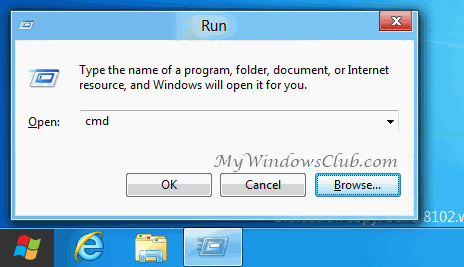
Make sure you're using Windows 8 or 8.1. If you are then you are set and ready to go.
Go to the new start in Windows 8 or 8.1 with the tiles. There you'll see all your default apps and manually installed apps.
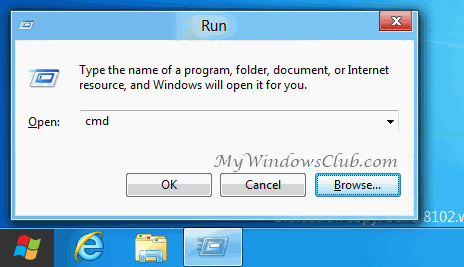
Make sure you're using Windows 8 or 8.1. If you are then you are set and ready to go.
Go to the new start in Windows 8 or 8.1 with the tiles. There you'll see all your default apps and manually installed apps.
Right click an empty space on the start desktop. Make sure you don't click any tile and you don't cause the search device's start share to slide out. Just right click an empty space on the screen.
Once you've done that, you'll see a pop up. Look on the lower right corner and you'll see an icon titled All apps. Just left click it and all your Windows default apps will be displayed along with your tiles. Look through carefully and you see the CMD and RUN.
Once you've seen them, you can right click them to pin it to the taskbar or the start.
No comments:
Post a Comment