Booting your Windows 7 computer from a USB flash drive can be useful in the event you want to install or reinstall Windows 7, or if you want to recover Windows 7 from a major virus or error. 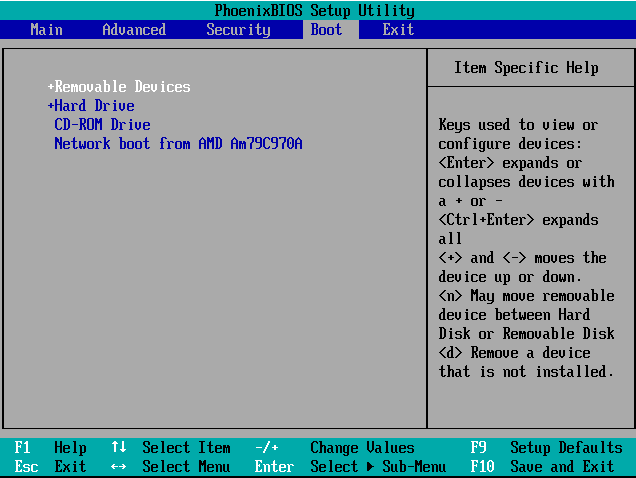
Go to the Microsoft Store at www.microsoftstore.com/.
Enter your Windows Live email address and password, and click on “Sign in.”
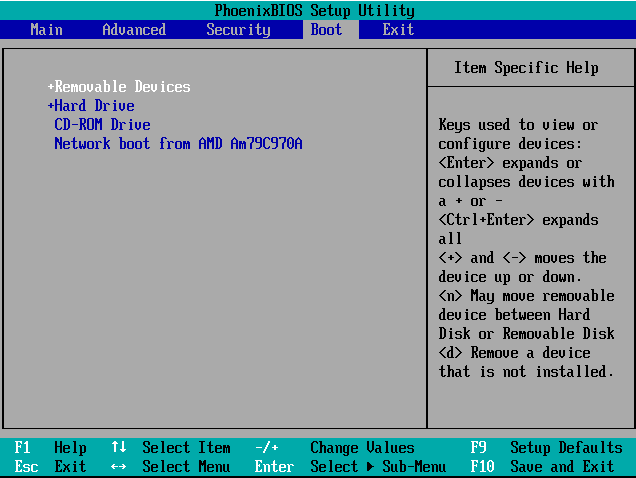
Go to the Microsoft Store at www.microsoftstore.com/.
- If you already have the Windows 7 ISO file saved to your hard drive or a USB flash drive and know how to access the file, skip to(installing the ISO which starts with click on).
Enter your Windows Live email address and password, and click on “Sign in.”
- Navigate to the “Downloads” section of your account profile, and select “Re-download product.”
Select the Windows 7 ISO file from the list of options provided. The ISO file was made available to you at the same time you purchased Windows 7.
Select the option to download the Windows 7 ISO file to a location on your hard drive or to a USB flash drive.
Click on http://www.microsoftstore.com/store/msusa/html/pbPage.Help_Win7_usbdvd_dwnTool to access the Windows 7 USB/DVD Download Tool installation file.
Select the option to download the Windows 7 ISO file to a location on your hard drive or to a USB flash drive.
Click on http://www.microsoftstore.com/store/msusa/html/pbPage.Help_Win7_usbdvd_dwnTool to access the Windows 7 USB/DVD Download Tool installation file.
- Navigate to the section entitled “Installation,” and click on the link for the Windows 7 USB/DVD Download Tool.
Click on “Run” when prompted to save or run the file.
Follow the steps as prompted by Windows 7 to complete the setup for the download tool. For example, you will have the option to choose where you want the application installed on your hard drive
Open the Windows 7 USB/DVD Download Tool from its location on your hard drive.
Insert a USB flash drive into your computer, and verify that the device is selected in the dropdown menu. Your USB flash drive must be blank, and have at least 4GB of free space.
Click on “Begin copying.” Your computer will then begin copying the Windows 7 installation file to your USB flash drive, and may take 10 and 15 minutes to complete.
Follow the steps as prompted by Windows 7 to complete the setup for the download tool. For example, you will have the option to choose where you want the application installed on your hard drive
Open the Windows 7 USB/DVD Download Tool from its location on your hard drive.
- If you cannot recall where you saved the download tool, go to “Start,” and search for the application using the search field.
- Click on “Browse,” then navigate to the location of the Windows 7 ISO file where it is saved on your hard drive or on a USB flash drive.
Insert a USB flash drive into your computer, and verify that the device is selected in the dropdown menu. Your USB flash drive must be blank, and have at least 4GB of free space.
Click on “Begin copying.” Your computer will then begin copying the Windows 7 installation file to your USB flash drive, and may take 10 and 15 minutes to complete.
- If the download tool detects any existing data on your USB flash drive, you will be prompted to erase everything before you are allowed to continue.
Close the Windows 7 USB/DVD Download Tool after your bootable USB device has been created successfully. Your USB flash drive is now ready to boot in Windows 7.
- Power on your Windows 7 computer.
- Insert the USB flash drive that contains the Windows 7 installation file into your computer.
- Power off your computer, then restart the computer.
- Press any key when prompted to do so by Windows 7 setup.
- Select the option you need to install Windows 7 or repair your computer. The options will read as “Install now” and “Repair your computer.”
- Follow the on-screen prompts as provided by Windows 7 to complete the process you have selected. Windows 7 will then use the files on your USB flash drive to reinstall or repair Windows 7.
ReplyDeletewindows 8.1 professional key , windows 10 pro product key sale , norton 360 version 5.0 beta activation key , norton antivirus 2012 product keygen , windows 7 professional product key for under $30 , windows 7 kay free , wındows 7 professıonal sp1 key , change product key window 7 ultimate to professional , lJ3Q0P