You may want to change the colour scheme so here's how to do it.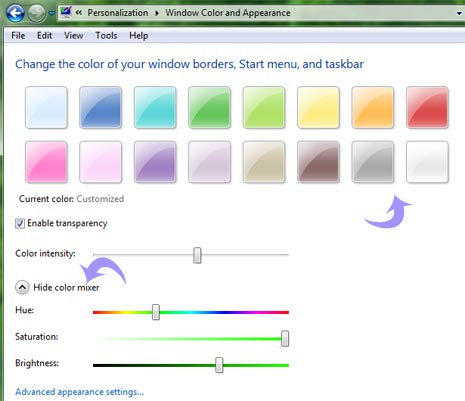
Right-click on the desktop.
Click personalize at the bottom.
Click 'Window Color'. It is below 'My Themes' and to the right of 'Desktop Background'.
Click desired colo(u)r.
Unless you want it darker and more transparent, do not check 'Enable Transparency'.
Colo(u)r Intensity: To the left more= Transparent, and to the right more= Opaque.
Hit 'Save Changes'.
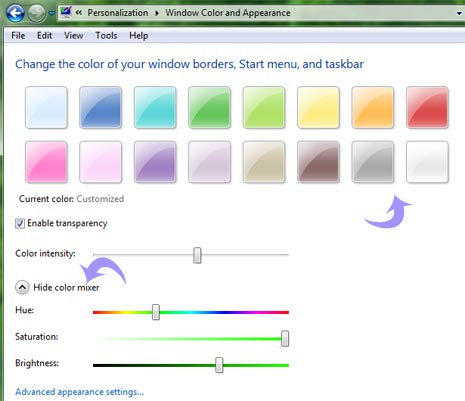
Right-click on the desktop.
Click personalize at the bottom.
Click 'Window Color'. It is below 'My Themes' and to the right of 'Desktop Background'.
Click desired colo(u)r.
Unless you want it darker and more transparent, do not check 'Enable Transparency'.
Colo(u)r Intensity: To the left more= Transparent, and to the right more= Opaque.
Hit 'Save Changes'.
No comments:
Post a Comment