The Command Prompt in Windows 8 is the command-line interface program that's used to execute commands. Some popular Windows 8 commands include ping, netstat, tracert, dir, attrib, and many more.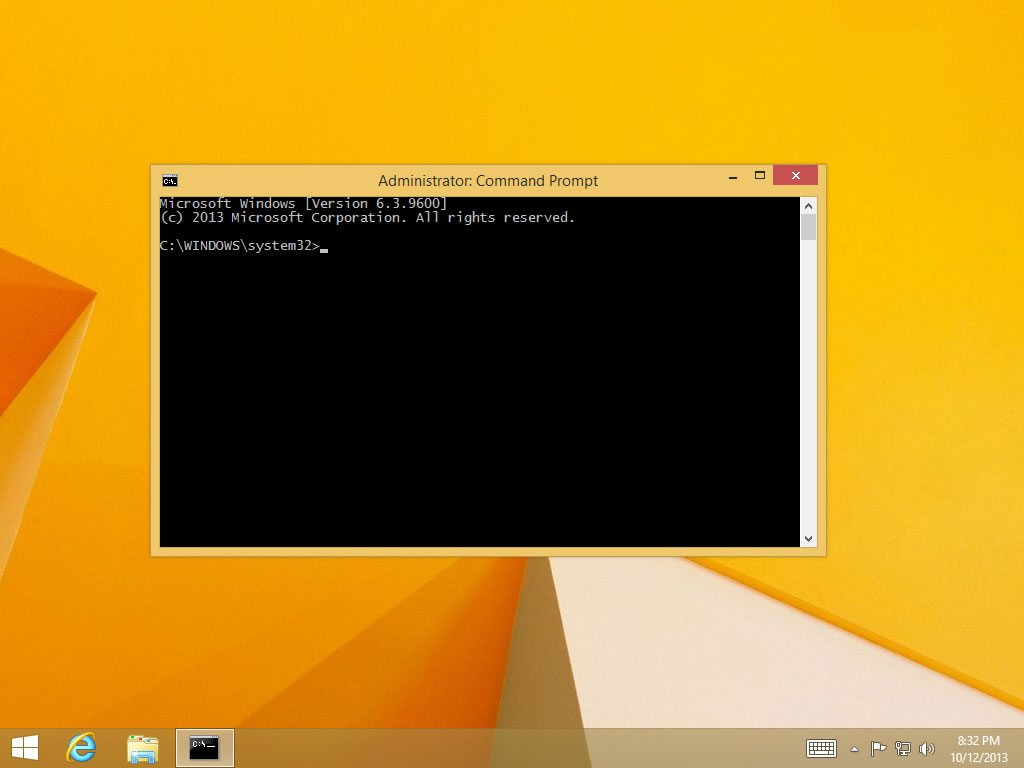
Swipe up to show the Apps screen. You can accomplish the same thing with a mouse by clicking on the down arrow icon at the bottom of the screen.
Note: Prior to the Windows 8.1 update, the Apps screen can be accessed from the Start screen by swiping up from the bottom of the screen, or right-clicking anywhere, and then choosing All apps.
Now that you're on the Apps screen, swipe or scroll to the right and locate the Windows System section heading.
Under Windows System, press or click on Command Prompt.
A new Command Prompt window will open on the Desktop.
You can now execute whatever command you needed to run.
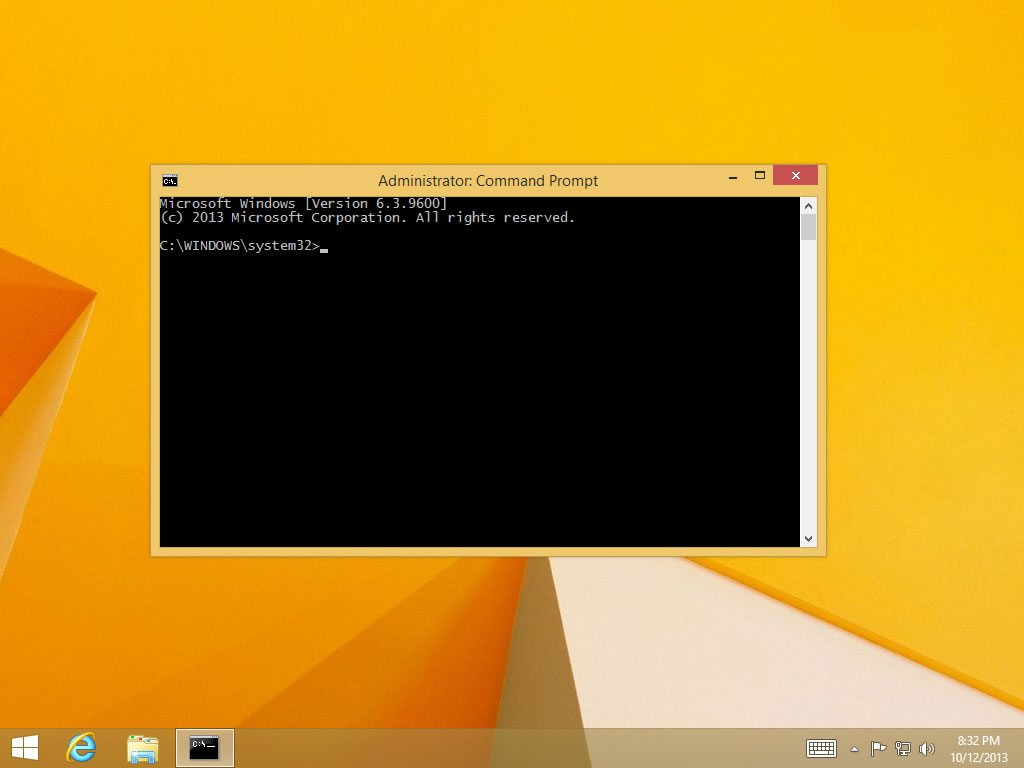
Swipe up to show the Apps screen. You can accomplish the same thing with a mouse by clicking on the down arrow icon at the bottom of the screen.
Note: Prior to the Windows 8.1 update, the Apps screen can be accessed from the Start screen by swiping up from the bottom of the screen, or right-clicking anywhere, and then choosing All apps.
Now that you're on the Apps screen, swipe or scroll to the right and locate the Windows System section heading.
Under Windows System, press or click on Command Prompt.
A new Command Prompt window will open on the Desktop.
You can now execute whatever command you needed to run.
No comments:
Post a Comment