You can access a built in "video app" in Windows 8 that lets you rent and buy movies right from the Start menu.
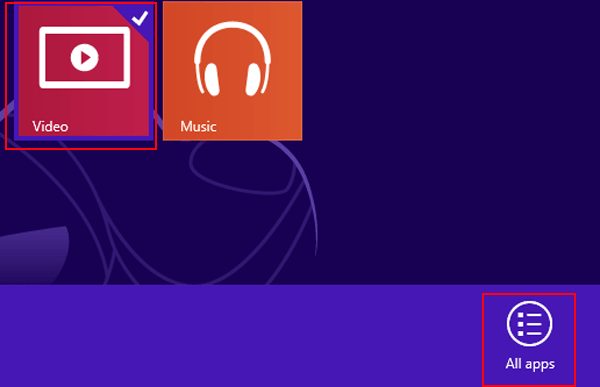
Scroll to the right in Windows 8 and select the "Start" option from the side Charms bar.
Or click start icon in the lower left corner of the desktop in windows 8.1.
Click on the red "Video" box in the bottom right corner of the Start menu.
Wait while the video screen loads.
Select a video that you want, such as "Harry Potter and the chamber of Secrets."
Click "Explore Movie" or "Play Trailer" to see whether the movie is something you would want.
Click "Buy movie" or "rent movie" if you want to do that afterwards.
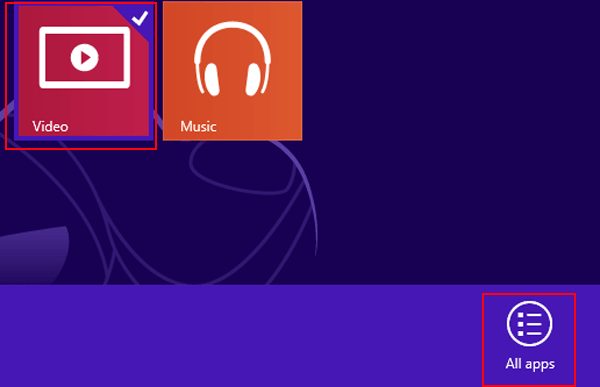
Scroll to the right in Windows 8 and select the "Start" option from the side Charms bar.
Or click start icon in the lower left corner of the desktop in windows 8.1.
Click on the red "Video" box in the bottom right corner of the Start menu.
Wait while the video screen loads.
Select a video that you want, such as "Harry Potter and the chamber of Secrets."
Click "Explore Movie" or "Play Trailer" to see whether the movie is something you would want.
Click "Buy movie" or "rent movie" if you want to do that afterwards.
No comments:
Post a Comment